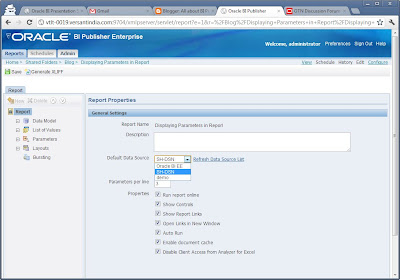Go to Admin tab, Select JDBC Connection
Enter the DSN Name and enter the database connection details as mentioned below
db-ipaddress : port no : sid
example: 10.0.0.60:1521:productiondb
Click on Test Connection, if the connection is success then 'Connection Established Successfully' message will be displayed on top left corner
Click on Apply and check the dsn in the report
After this.. try creating a new report using this DSN.